Atlas — A sequence of entities
Principle
Warning
This atlas feature is not linked to a QGIS layout based on an atlas. See Link to a PDF layout using the QGIS Atlas for layouts using an atlas.
This feature let you chose and configure a layer to make a sequence of entities in your Lizmap project.
Many layers can be configured in this tool. If the checkbox Auto-play is checked, the first layer in the list is used.
Configuring the tool
At the layer level
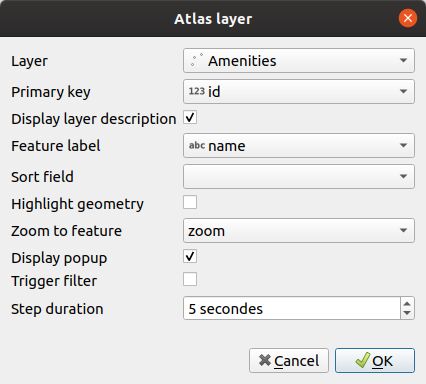
For setting a atlas layer:
Click the
button.
you need to chose the layer you want your atlas on
select the primary key field, it must be an integer
check if you want to display the layer description in the dock of your atlas
chose the field who contains the name of your features, it will be shown instead of the primary key in the list of features
your atlas will be sorted according to this field
you can chose to highlight the feature selected by the atlas, it will change every time it’s switching to a new feature
chose between a zoom on the feature or to make it the center of your map
you can chose to display the popup in the feature in the atlas container or not
check if you want to activate filter on the feature selected by the atlas, it will hide all other features of the layer and only show the one selected
you can select the duration between each step
To edit a layer in the table, select it and click the
button or double click on the row.
To remove a layer from the table, select it and click the
button.
To move a layer up or down, select it and click
or
buttons. The order will change in Lizmap too.
At the project level
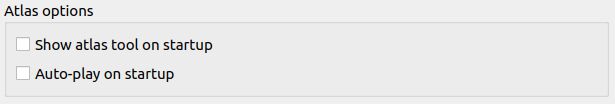
Options:
check if you want to open the atlas tool when you open your project
check if you want to launch the auto-play mode when you open your project
