Measurement
Measurement feature give you the ability to calculate:
a distance
an area
a perimeter
an angle
It is available in the Lizmap menu bar.
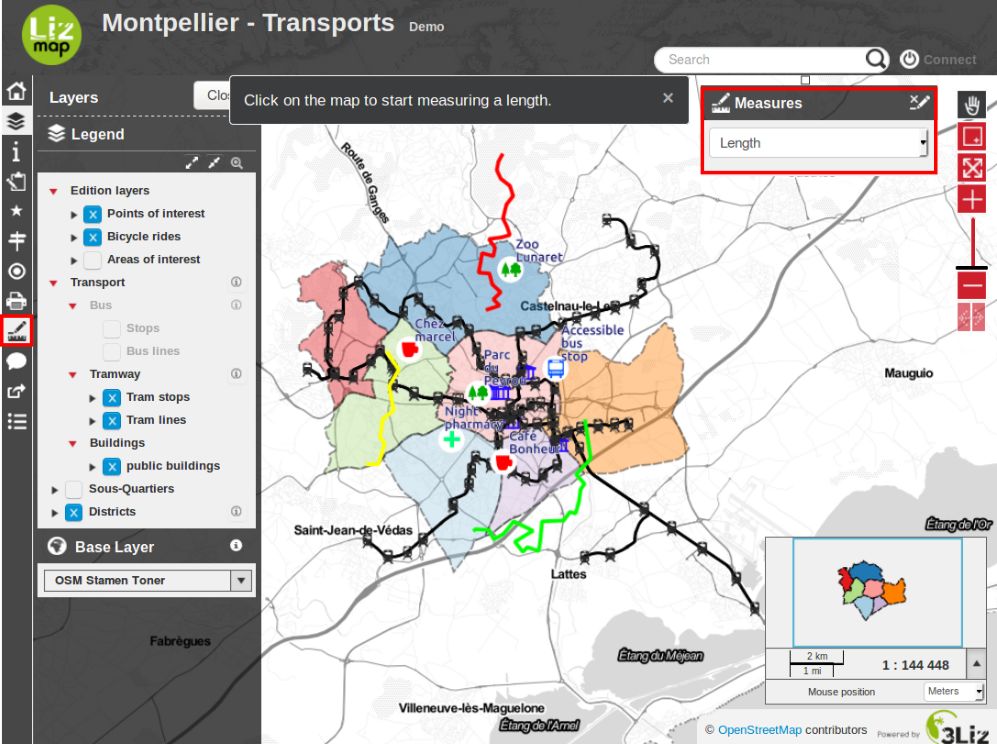
The tool is activated by selecting the measurement type. Once activated, a message tells you what to do.
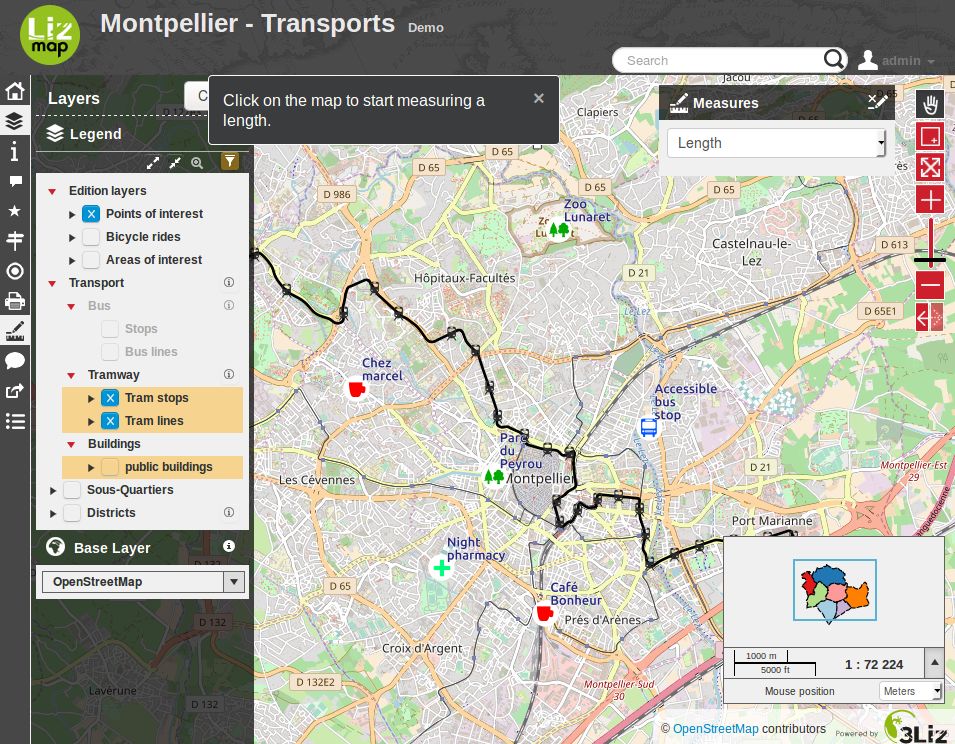
The measurement is displayed in the status bar.
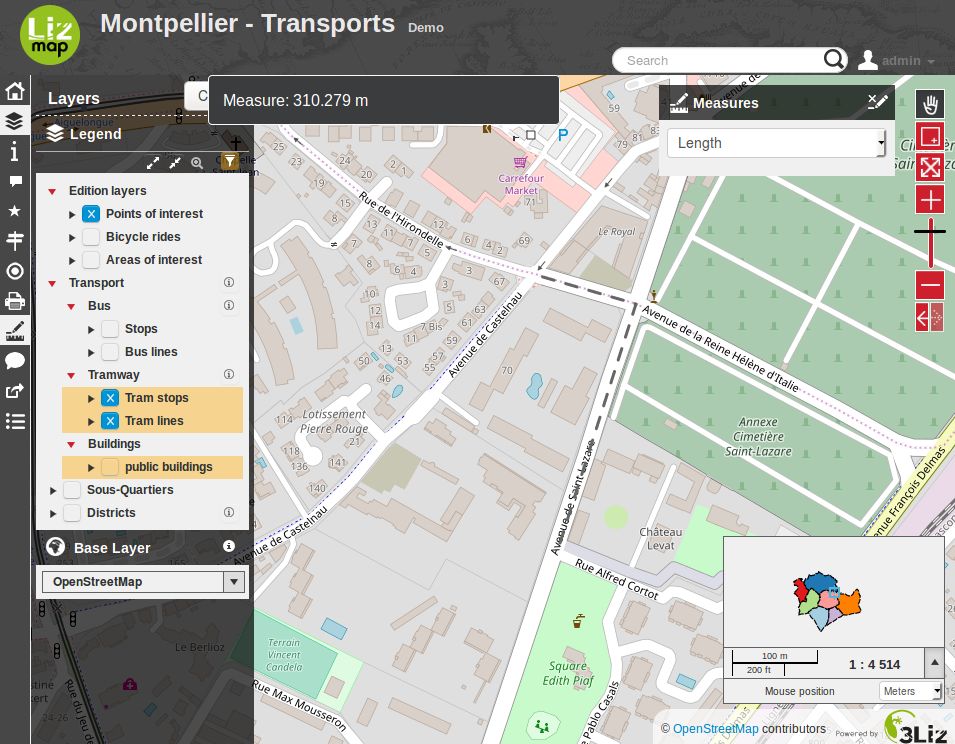
By double-clicking on the map, the measurement is fixed. To start over, you can click on the map and restart the measurement calculation.
In the feature bar, the button on the right allows to stop using it.
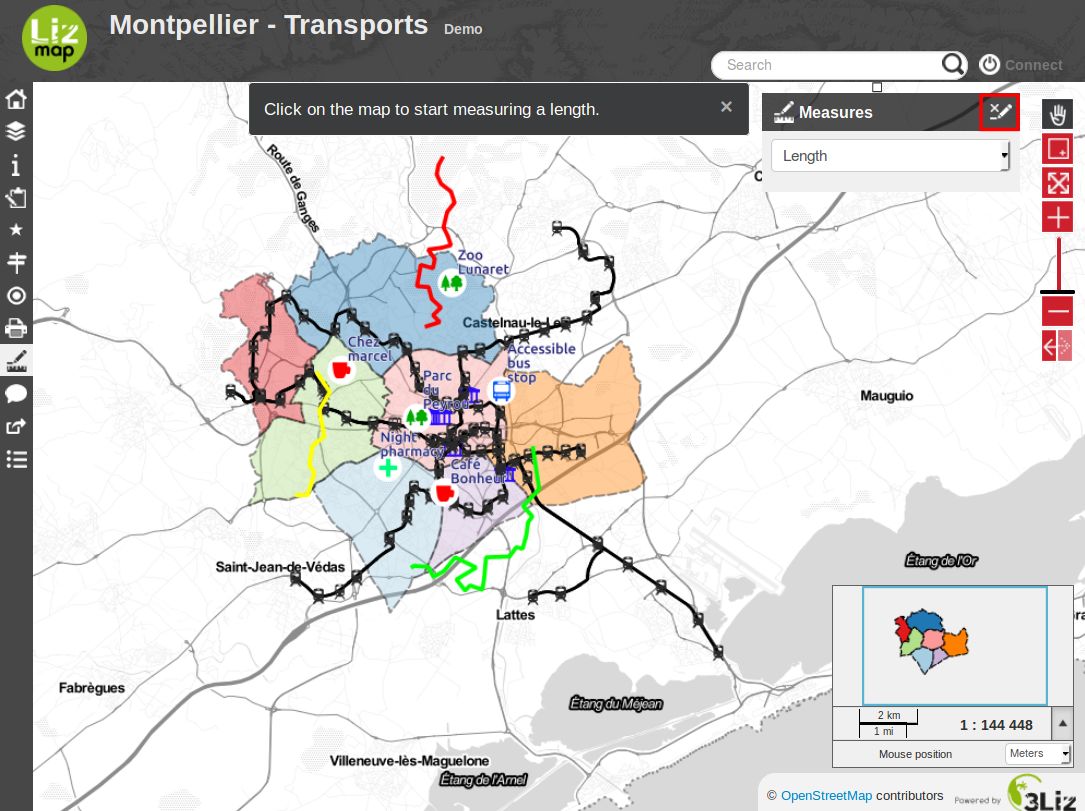
It is also possible to change the measurement functionality without having to stop the feature.
