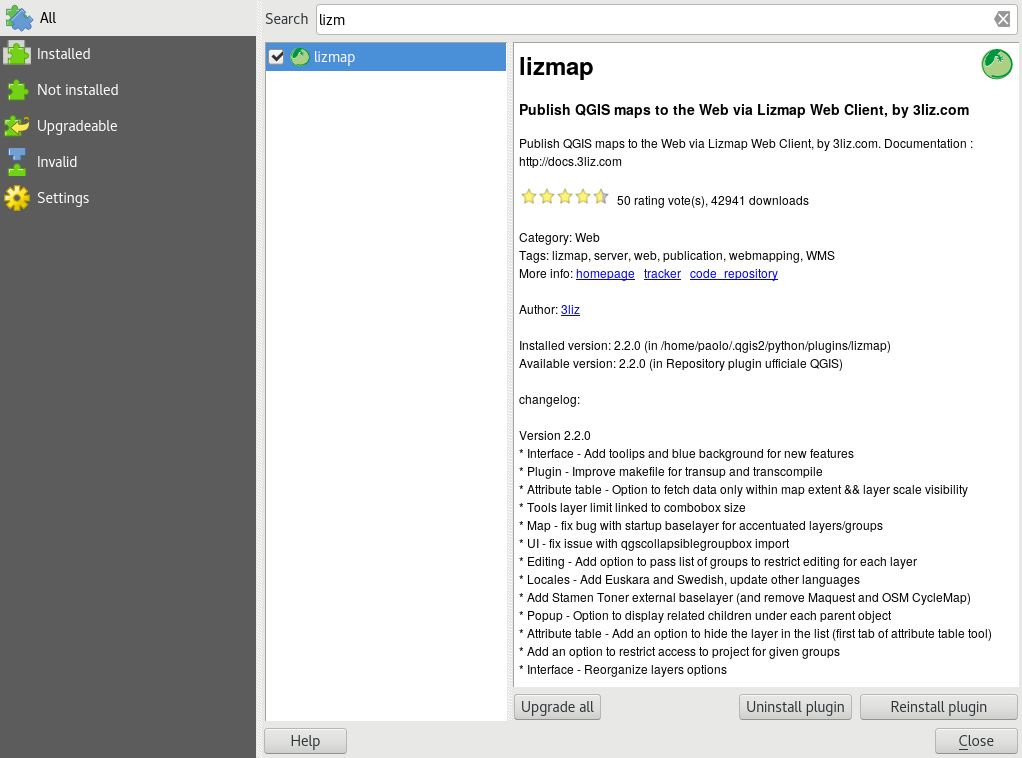Install and upgrade the Lizmap plugin
The Lizmap plugin is available through the official QGIS repository.
Install it with the QGIS plugin manager:
Cercare
LizmapClick on the plugin
Click on the button Install
Esso è disponibile nel menu e nella barra degli strumenti
Follow the wizard for adding your first server
Avvertimento
Il plugin Lizmap QGIS viene regolarmente aggiornato. Per godere di nuove funzionalità o prima di segnalare un bug, assicuratevi di aggiornare il vostro plugin. In , controlla che QGIS controlli automaticamente gli aggiornamenti su base regolare.
And then, you must do the upgrade yourself when QGIS is noticing you. You should visit the plugin manager from time to time.
Suggerimento
Do not install the plugin called Lizmap server on your QGIS desktop. It’s only used on a server.