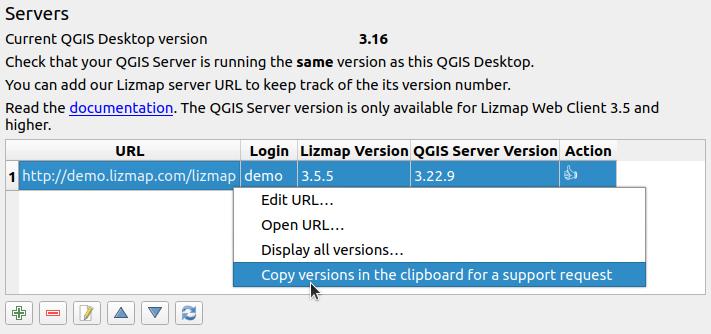Information — Get some news about the project and your server
Regola
In questa finestra, si può:
trovare alcuni link ai social network su Lizmap
essere informati su recenti rilasci di Lizmap Web Client. Solo due versioni sono manutenute simultaneamente. Se una versione non è menzionata significa che non è più manutenuta, a meno che non sia utilizzata la versione master.
settare la versione target di Lizmap Web Client. Si sarà avvertiti su quali funzionalità sono disponibili o meno sul server.
controlla la versione del tuo server Lizmap Web Client
Configurazione del plugin
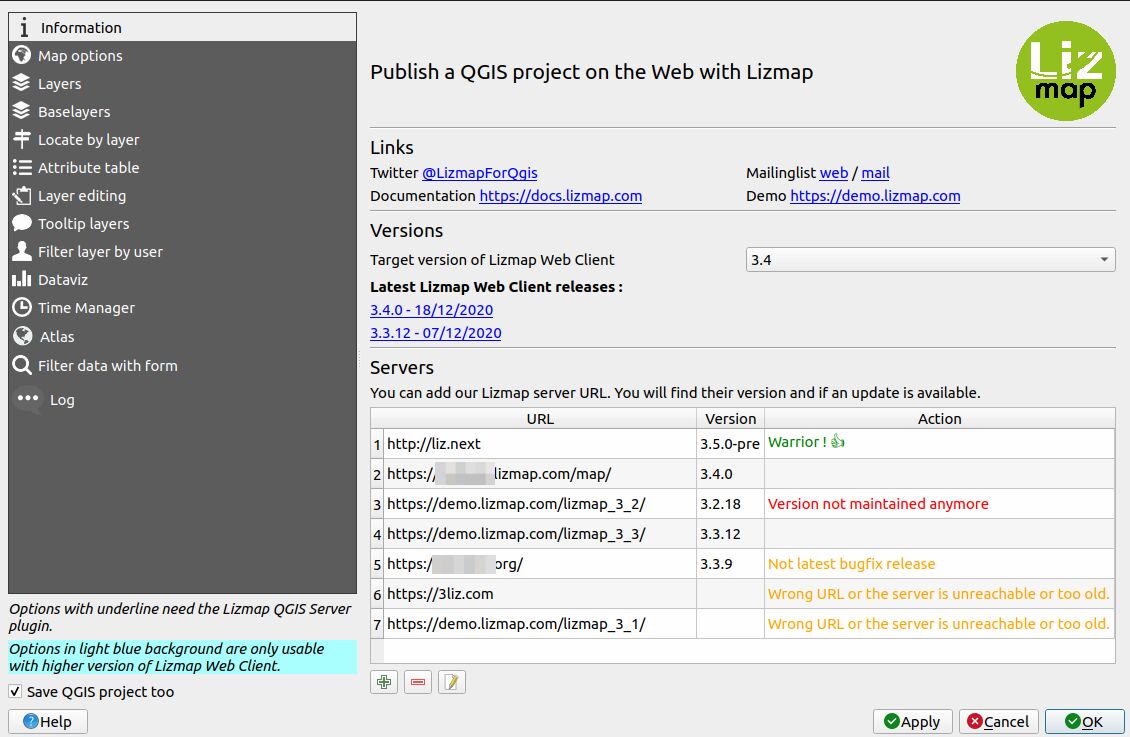
Per aggiungere un nuovo server:
Clicca
Scrivere l’URL del server Lizmap Web Client. L’URL deve essere la pagina principale di Lizmap.
Write the login and password of an administrator or a publisher used in the web interface to access the administration panel. QGIS might ask you to setup the master password. It’s a password to protect the QGIS internal password manager. This password is used only on your computer. The Lizmap plugin is storing the login and password in the QGIS password manager.
Avvertimento
Non utilizzare nessun URL di ridirezione. Per esempio, https://demo.lizmao.com/ è una ridirezione a https://demo.lizmao.com/lizmap. Funzionerà solo il secondo.
Richiesta di supporto
Quando si richiede supporto su un sito Web, potrebbe essere necessario o altamente raccomandato copiare/incollare le versioni utilizzate sul server. Questo aiuta molto a conoscere il tuo ambiente e a sapere se il bug è nuovo o già risolto. Quindi dovresti avere il tuo server disponibile nella tabella menzionata sopra, con un accesso da amministratore.
Quindi, fai clic con il pulsante destro del mouse sul tuo server, quindi . Puoi tornare alla tua richiesta di supporto e fare clic con il pulsante destro del mouse e incollare.
Avvertimento
When clicking in the QGIS plugin, you might have some actions displayed in a popup. You should check these actions, like to be sure to provide an administrator login, have QGIS server installed correctly, running a maintained version of Lizmap Web Client etc. Check your version on the release page.