Overview of the administration interface
Access the administration interface
For safety reasons, no link leads to the administration interface. The address is:
http://mydomain.lizmap.3liz.com/admin.php
Temporary identifiers
login = admin
password = admin
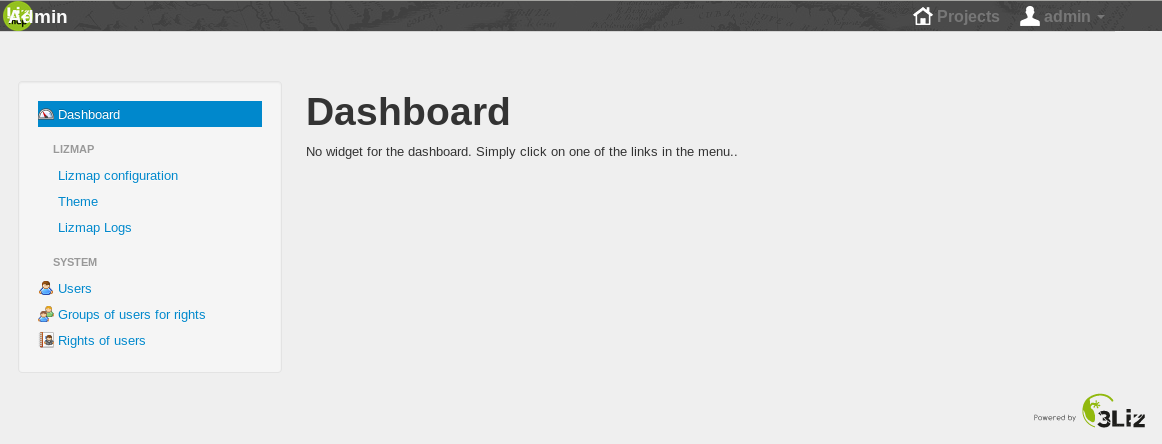
Change password
Once connected, it is possible to change the password:
Click on your login at the top right menu and then Your account
Click on the button Change your password
Type the new password, confirme it and save
Warning
It is imperative to change your password. Use a complex password that mixes numbers, letters and punctuation.
Reminder on Lizmap Web Client repositories
Lizmap Web Client can use QGIS maps stored in different folders on the server.
A Lizmap Web CLient repository is a folder on the server that stores one or more QGIS projects and their related data.
Repositories can be used to group related projects by theme.
Repositories can be used to manage the access rights on maps.
