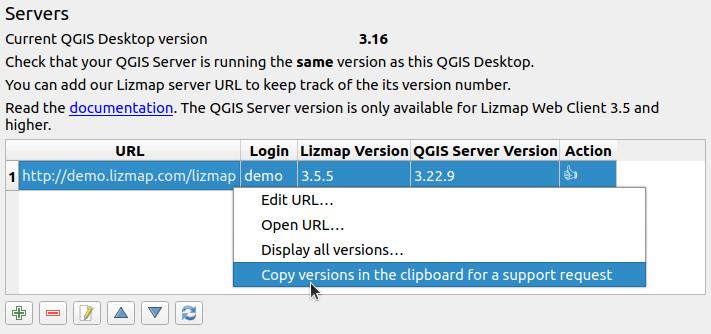Information — Get some news about the project and your server
定義
このパネルでは、次のことができます。
Lizmap ソーシャルネットワークに関するリンクを見つける
lizmap Web クライアントに関する新しいリリースを認識する必要があります。2 つの分岐のみが同時に維持されます。分岐が一覧に表示されない場合は、'master' ブランチを使用している場合を除き、その分岐は維持されません。
ターゲットのlizmap Web クライアントのバージョンを設定します。サーバーで使用できる機能と使用できない機能を確認できます。
lizmap Web クライアント サーバーのバージョンを確認する
ツールの設定
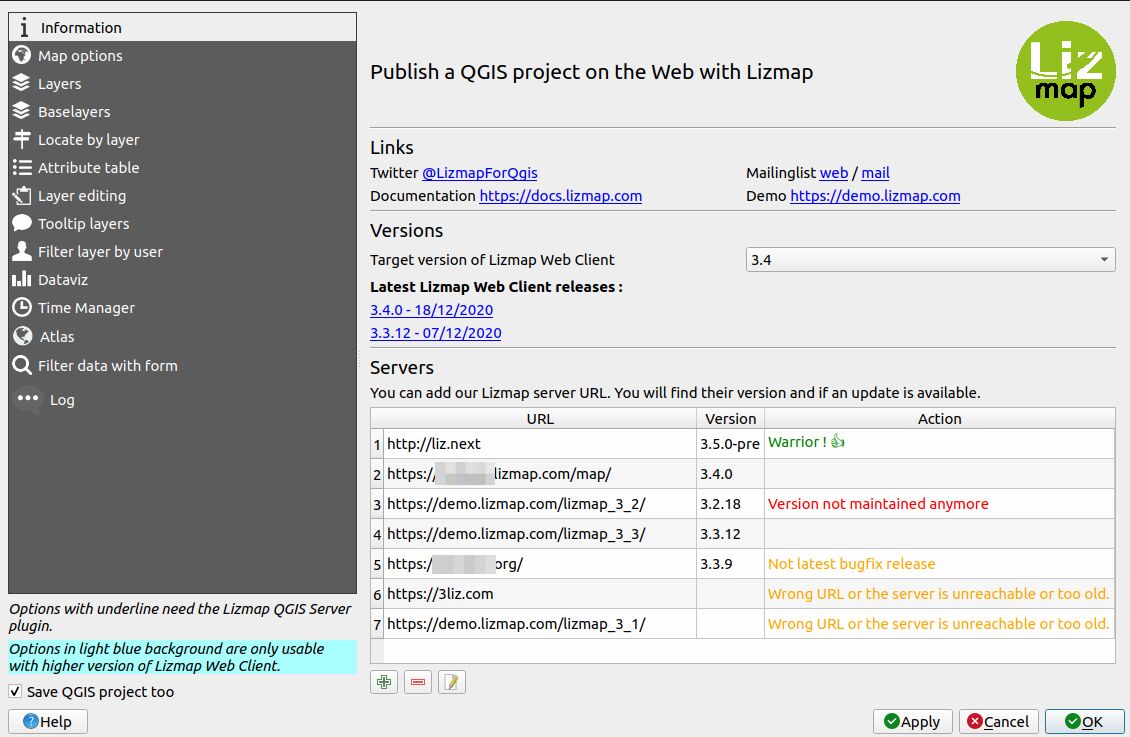
新しいサーバーを追加するには:
Click
lizmap Web クライアント サーバーの URL を書き込みます。URL は、メインの Lizmap ランディング ページにする必要があります。
Write the login and password of an administrator or a publisher used in the web interface to access the administration panel. QGIS might ask you to setup the master password. It's a password to protect the QGIS internal password manager. This password is used only on your computer. The Lizmap plugin is storing the login and password in the QGIS password manager.
警告
URL リダイレクトは使用しないでください。たとえば、https://demo.lizmap.com/ は https://demo.lizmap.com/lizmap/ へのリダイレクトです。2つ目の場合のみ動作します。
Request for support
When requesting support on a website, it might be required or highly recommended to copy/paste versions used on your server. This helps a lot to know your environment and to know if the bug is a new one or already fixed. So you should have your server available in the table mentioned above, with an administrator login.
Then, right-click on your server, then . You can go back on your support request and do a right click and paste.
警告
When clicking in the QGIS plugin, you might have some actions displayed in a popup. You should check these actions, like to be sure to provide an administrator login, have QGIS server installed correctly, running a maintained version of Lizmap Web Client etc. Check your version on the release page.