Mittaukset
Mittausominaisuudella voit laskea:
etäisyyden
alan
ympärysmitan
an angle
Se on käytettävissä Lizmapin työkaluvalikossa.
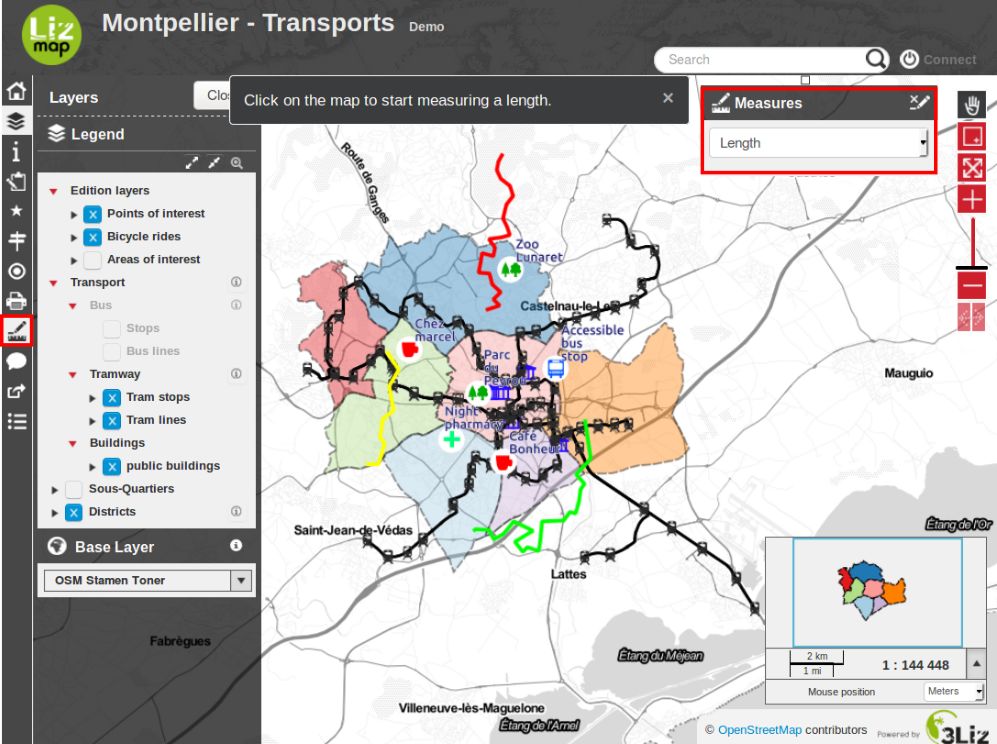
Työkalu aktivoidaan valitsemalla mittaustyyppi. Kun se on aktivoitu kertoo viesti mitä Sinun tulee tehdä.
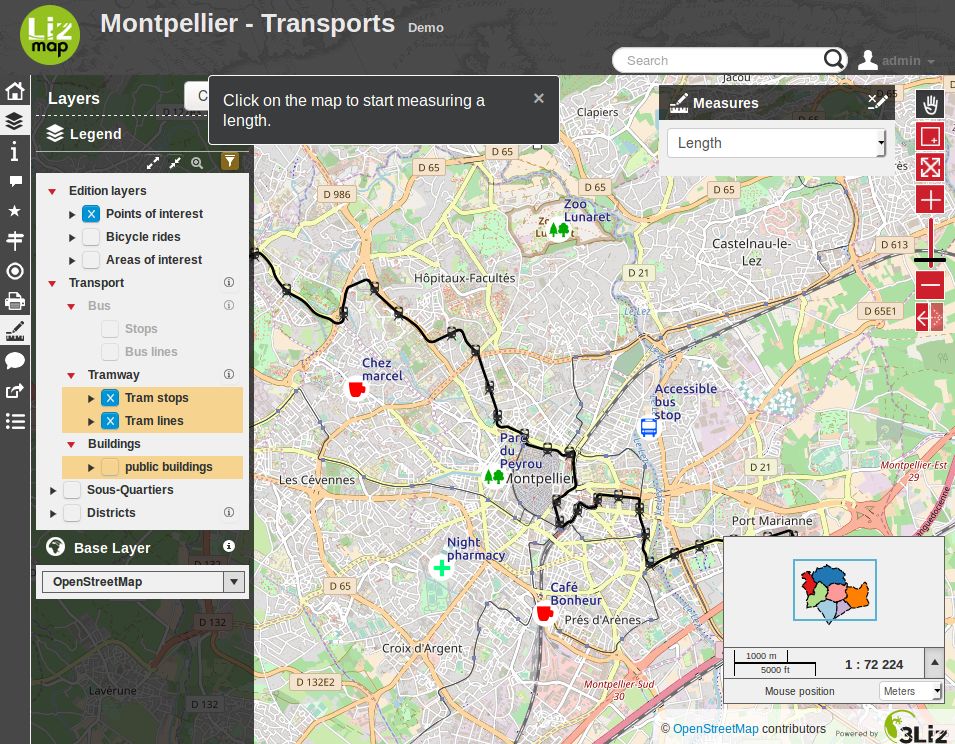
Mittaustulos näytetään tilapalkissa.
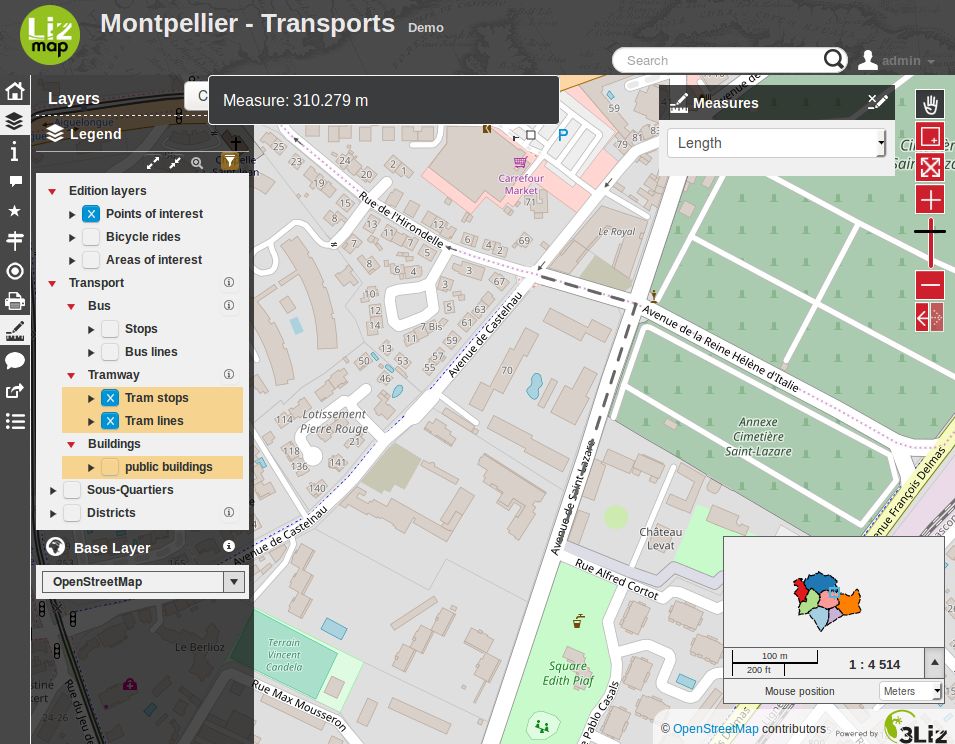
By double-clicking on the map, the measurement is fixed. To start over, you can click on the map and restart the measurement calculation.
In the feature bar, the button on the right allows to stop using it.
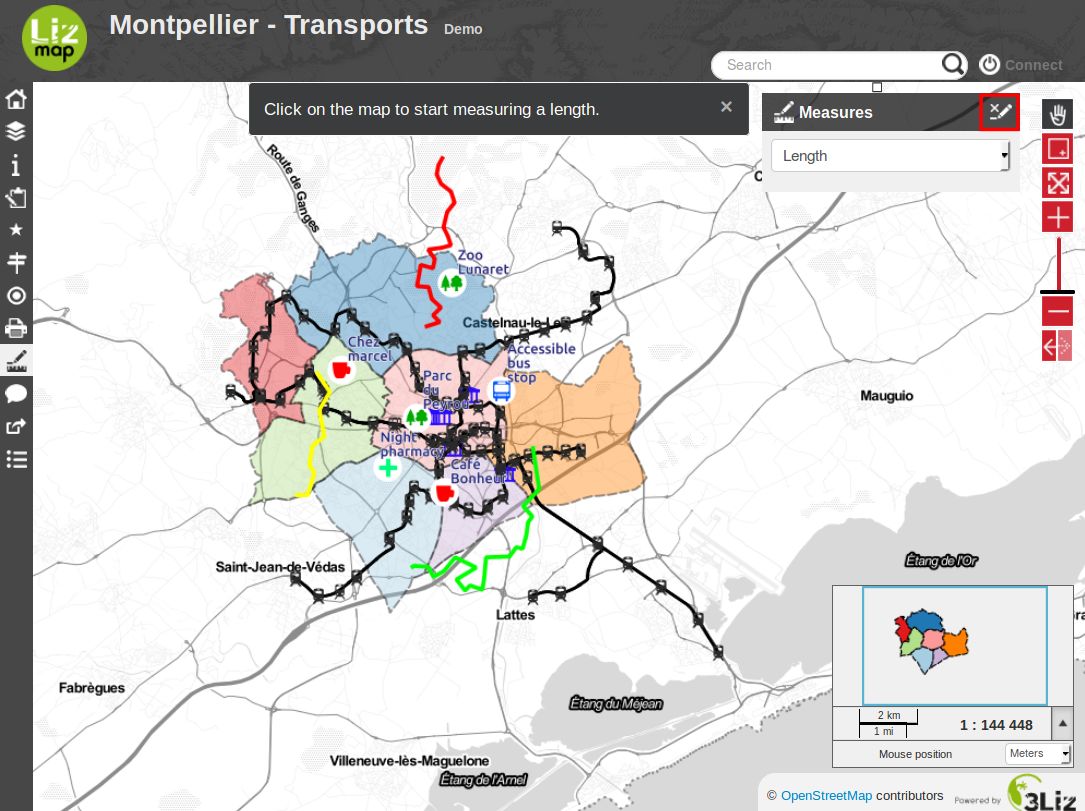
It is also possible to change the measurement functionality without having to stop the feature.
