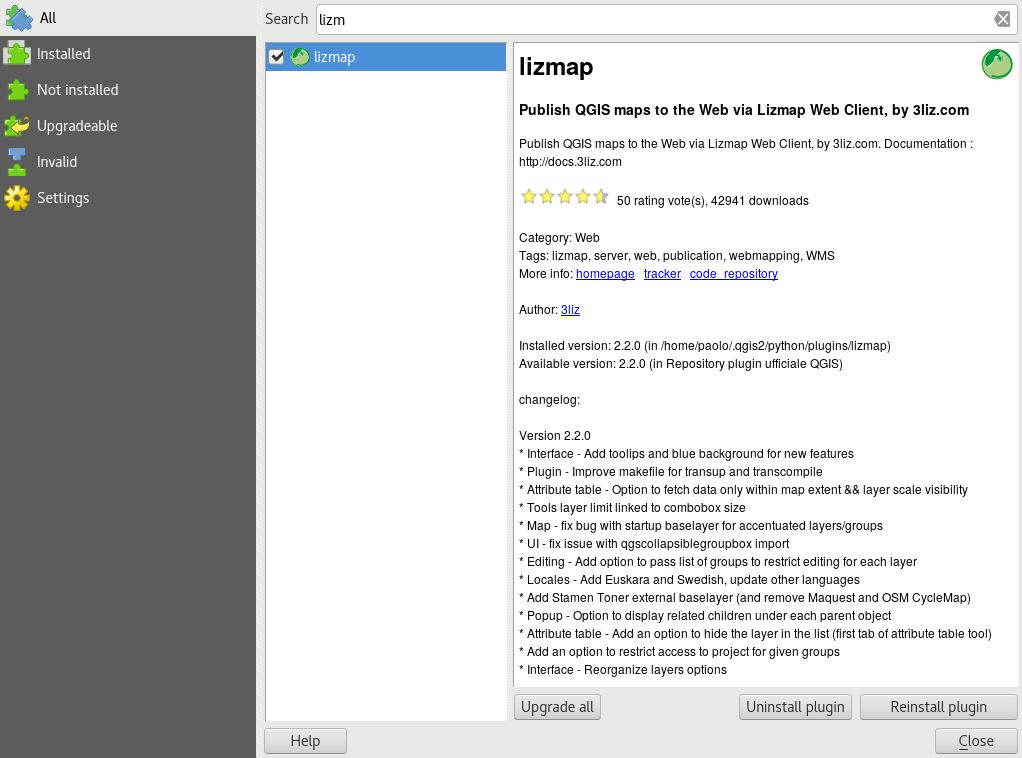Install and upgrade the Lizmap plugin
The Lizmap plugin is available through the official QGIS repository.
Install it with the QGIS plugin manager:
Search
LizmapClick on the plugin
Click on the button Install
It’s available in the menu and toolbar
Follow the wizard for adding your first server
Предупреждение
Lizmap QGIS plugin is regularly updated. To enjoy new features or before reporting a bug, be sure to update your plugin. In , check that QGIS will check for updates on a regular basis automatically.
And then, you must do the upgrade yourself when QGIS is noticing you. You should visit the plugin manager from time to time.
Совет
Do not install the plugin called Lizmap server on your QGIS desktop. It’s only used on a server.