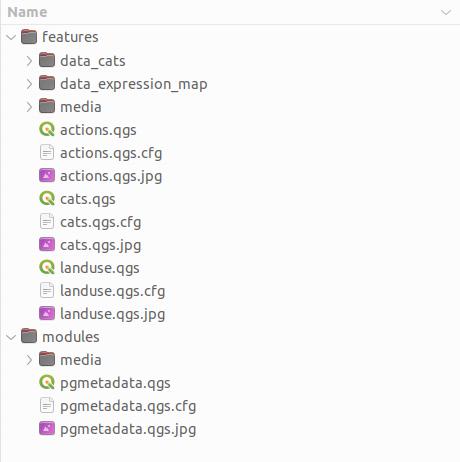Publish the map
Dica
Reminder of Lizmap publication workflow, see Arquitetura do Lizmap.
File and folder organisation
Lizmap is based on a repository system. To publish a map in Lizmap, you must check that the contents of the local directory containing the data and QGIS projects must be reproduced identically in the corresponding server repository.
For this, it is necessary to transfer the local directory with on the server each time you update either the QGIS project or the Lizmap configuration or any other files linked to the QGIS project.
At least two files are required : the QGIS project file (*.qgs) and the corresponding Lizmap configuration file
(*.qgs.cfg).
Dica
Check how to transfer these files with your Lizmap server provider or how the system administrator have configured this step, see: Transfer files to the server.
Lizmap repository
To understand how projects are listed vertically and horizontally, let’s have a look to the demo website.
If you look carefully, we can see there are some Lizmap repositories such as :
Features containing for instance :
Cats :
cats.qgsandcats.qgs.cfgLanduse :
landuse.qgsandlanduse.qgs.cfgAction and SQL :
action.qgsandaction.qgs.cfg…
Modules :
PgMetadata
PgRouting
It’s important to note that a Lizmap repository can contain one or many QGS files.
QGIS projects are displayed horizontally within a same folder.
Folders are displayed vertically on the landing page.