計測
測定機能を使うと自由に計算できるようになります。
距離
面積
周囲長
角度
Lizmapのメニューバーから利用できます。
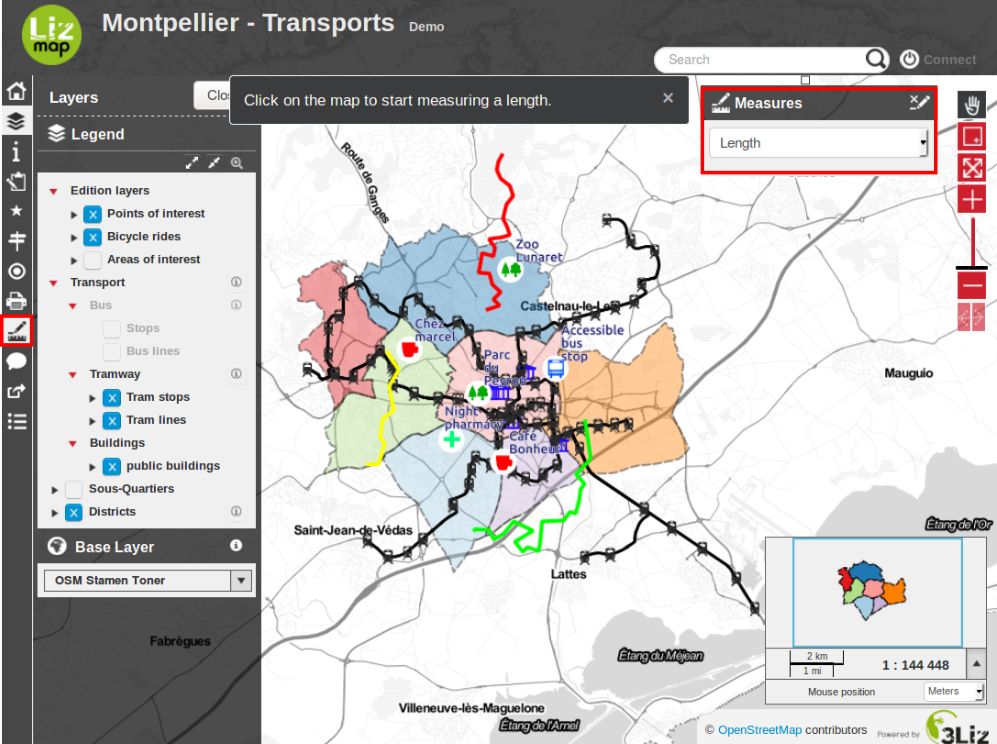
このツールは、測定タイプを選択することで使用開始します。開始すると、何をすべきかを示すメッセージが表示されます。
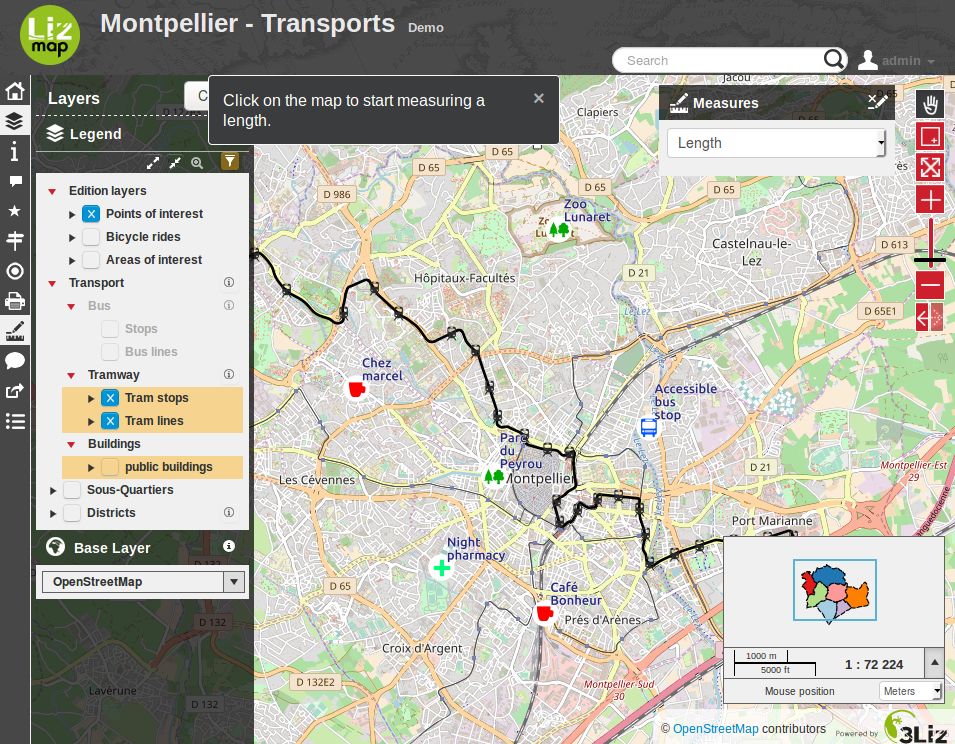
計測値はステータスバーに表示されます。
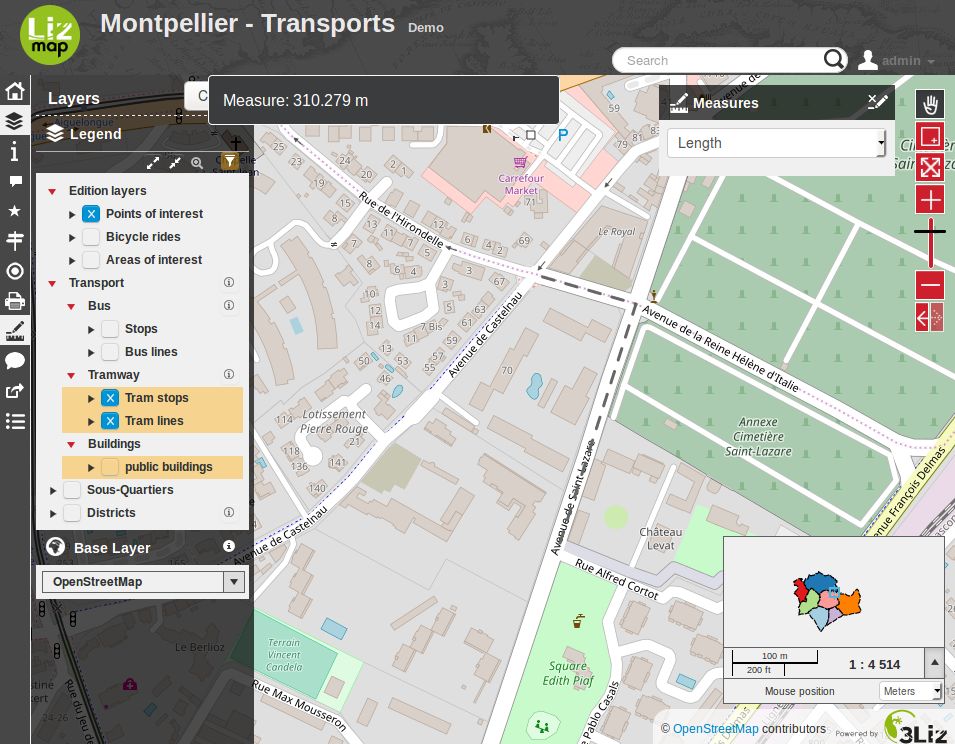
地図をダブルクリックすると、測定値が確定します。最初からやり直す場合は、地図をクリックして測定を再開します。
計測バーでは、右にあるボタンで測定を止めることができます。
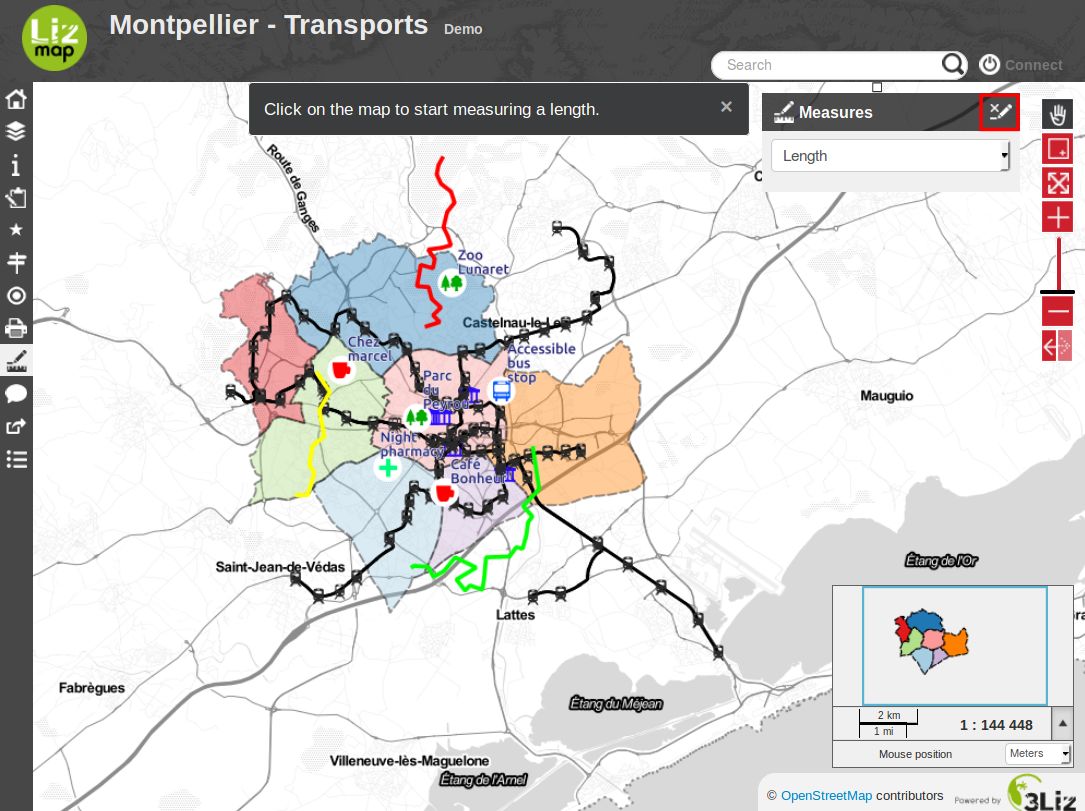
また、機能を停止することなく、計測機能を変更することも可能です。
