Information - Get some news about the project and your server
Principle
In this panel, we can :
find some links about Lizmap social networks
be aware of a new release regarding Lizmap Web Client. Only two branches are maintained simultaneously. If you branch is not listed, it’s not maintained anymore, except if you are using the master branch.
set the target Lizmap Web Client version. You will be aware which features are available or not on your server.
check your Lizmap Web Client server’s version
Configuring the tool
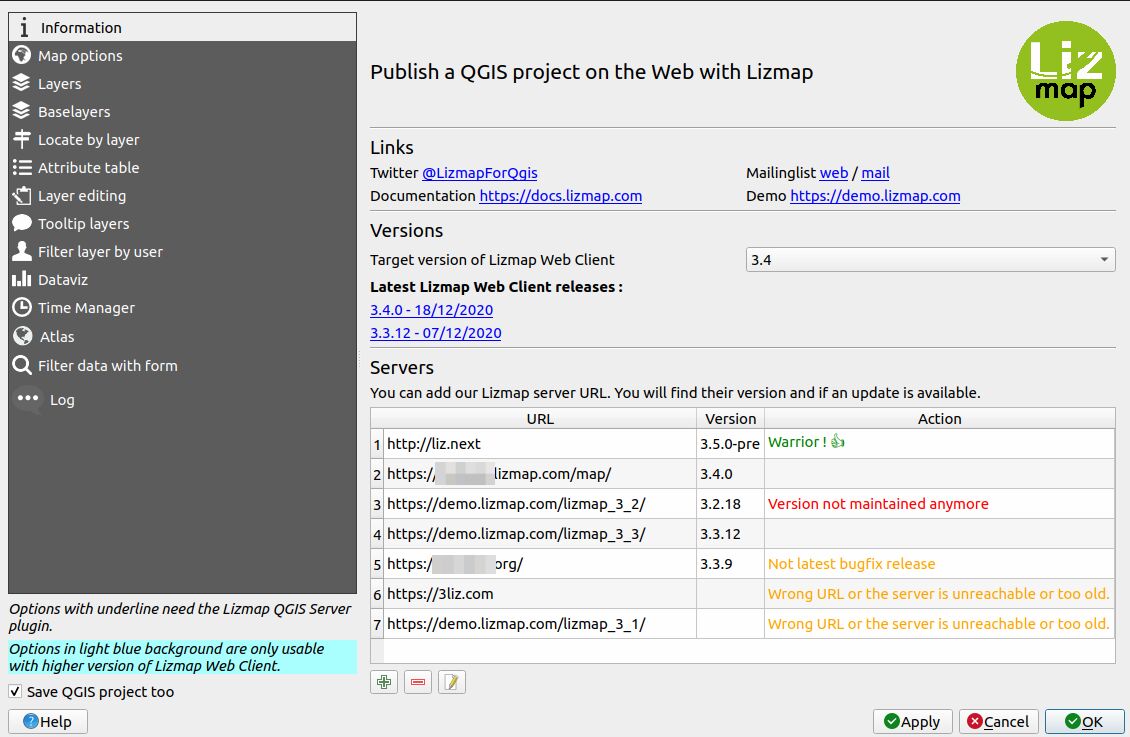
For adding a new server :
Click
Write the URL of the Lizmap Web Client server. The URL should be the main Lizmap landing page.
If possible, use a login and password of a Lizmap Web Client administrator. It will give you more information about the server. This is optional. QGIS might ask you to setup the master password. It’s a password to protect the QGIS internal password manager. This password is used only on your computer. The Lizmap plugin is storing the login and password in the QGIS password manager.
Предупреждение
Do not use the any URL redirection. For instance, https://demo.lizmap.com/ is a redirection to https://demo.lizmap.com/lizmap/. Only the second one will work.
